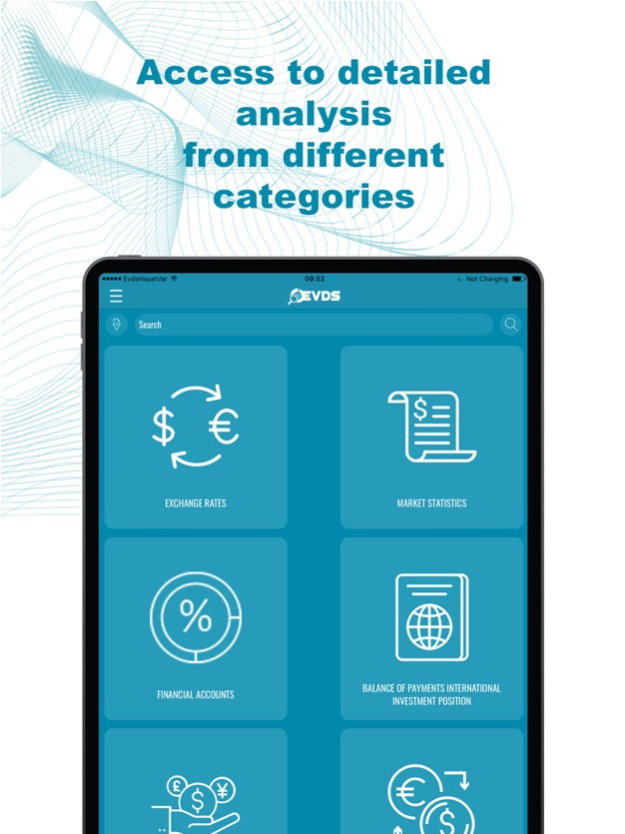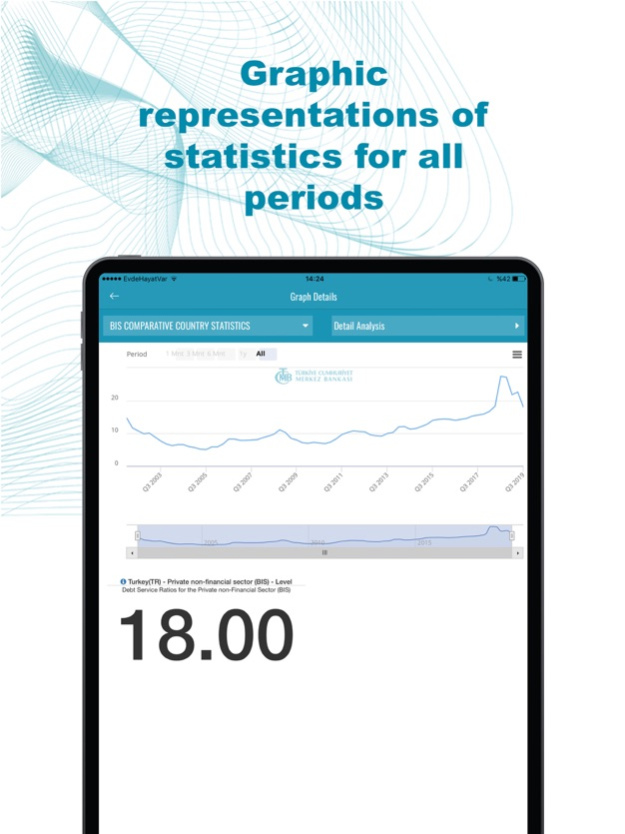TCMB EVDS 1.0.12
Continue to app
Free Version
Publisher Description
Description
With the mobile app of EVDS (Electronic Data Delivery System by the Central Bank of the Republic of Turkey), you can now reach the economic data easier and faster.
With this app:
• Quick access to data and graphs with 18 subject titles on the main page
• Get instant access to 25 765 time series, draw graphs with one click
• Quickly learn about key economic indicators via dashboards
• Search within data groups
• Dynamic map display for data groups containing locations
• Easily access to your saved dashboards and manage your subscriptions
• Save and share your favorite data, graphs and dashboards on your mobile device
The application is free of any charge and is suited to individuals and professionals.
The application is available in Turkish and English.
Yasal Uyarı
Bu uygulamada sunulan veriler ile EVDS web sitesinde yayımlanan veriler arasında farklılık bulunması halinde web sitesinde yer alan veriler geçerlidir. Uygulamada yer alan veriler, orijinal kaynağında yayımlanmasının ardından gecikmeli olarak güncellenmektedir. TCMB web sitesinde yer alan kullanım kuralları mobil uygulama için de geçerlidir.
Apr 22, 2024
Version 1.0.12
SSL Certificate Update
About TCMB EVDS
TCMB EVDS is a free app for iOS published in the Accounting & Finance list of apps, part of Business.
The company that develops TCMB EVDS is Türkiye Cumhuriyet Merkez Bankası. The latest version released by its developer is 1.0.12.
To install TCMB EVDS on your iOS device, just click the green Continue To App button above to start the installation process. The app is listed on our website since 2024-04-22 and was downloaded 1 times. We have already checked if the download link is safe, however for your own protection we recommend that you scan the downloaded app with your antivirus. Your antivirus may detect the TCMB EVDS as malware if the download link is broken.
How to install TCMB EVDS on your iOS device:
- Click on the Continue To App button on our website. This will redirect you to the App Store.
- Once the TCMB EVDS is shown in the iTunes listing of your iOS device, you can start its download and installation. Tap on the GET button to the right of the app to start downloading it.
- If you are not logged-in the iOS appstore app, you'll be prompted for your your Apple ID and/or password.
- After TCMB EVDS is downloaded, you'll see an INSTALL button to the right. Tap on it to start the actual installation of the iOS app.
- Once installation is finished you can tap on the OPEN button to start it. Its icon will also be added to your device home screen.